I generated an executable file with PyInstaller, but when I want to launch the application the console window shows me, that it couldn't find a directory or file. I checked the location and the folder "_MEI55762" is indeed not present.
Did anyone have this issue before?
Below the part of the code, where I think the error should be located. I think it has something to do with the imports of the "jsonrpclcient" package. I didn´t post the full code with the all the GUI lines, since I think it will not help. If I am wrong please let me know.
import os
import sys
import requests
import json
import pyvisa
import time
from datetime import datetime
import threading
import signal
from jsonrpcclient import *
from jsonrpcclient.clients.http_client import HTTPClient
from jsonrpcclient.requests import Request
from tkinter import *
from tkinter import ttk
import traceback
print("-----------------------------------------")
print(" Q-Center V0.1 ")
print("-----------------------------------------")
port = ":8080"
rm = pyvisa.ResourceManager()
def listArticles():
for attempt in range (3): #Will be executed 3 times in case an error occurs
print('List Articles:')
try: #First try this
client = HTTPClient("http://" + ipEntry.get() + port)
response = client.send(Request("list_articles"), timeout=5)
print(response.data.result)
print('Success!')
except: #If an error occurs, call the print function and let the user know
print('An error occured!')
rebootPeacock()
else: #If no error occurs, stop trying
break
else: #If no attempt was successful, print that all 3 attempts failed. ONLY EXCUTED WHEN THE LOOP DOES'T BREAK.
print('All 3 attempts failed!')
answer = response.data.result
pkReply.insert(END, answer)
pkReply.insert(END, '\n\n')