I'm building an app where I store app data in the app-specific-folder on Google Drive. I've been able to setup everything related to file storage and retrieval. The problem I'm facing is regarding permissions. The user has an option to disconnect the app from the Google Drive settings panel.
I use the DriveScopes.DRIVE_APPDATA meaning https://www.googleapis.com/auth/drive.appdata scope to save data.
I'm trying to figure out how to find out if this has happened on the app side. If I try to continue using the drive related apis, with the app being disconnected, then it crashes with a UserRecoverableAuthException.
com.google.api.client.googleapis.extensions.android.gms.auth.UserRecoverableAuthIOException
at com.google.api.client.googleapis.extensions.android.gms.auth.GoogleAccountCredential$RequestHandler.intercept(GoogleAccountCredential.java:297)
at com.google.api.client.http.HttpRequest.execute(HttpRequest.java:868)
at com.google.api.client.googleapis.services.AbstractGoogleClientRequest.executeUnparsed(AbstractGoogleClientRequest.java:476)
at com.google.api.client.googleapis.services.AbstractGoogleClientRequest.executeUnparsed(AbstractGoogleClientRequest.java:409)
at com.google.api.client.googleapis.services.AbstractGoogleClientRequest.execute(AbstractGoogleClientRequest.java:526)
at abhiank.maplocs.ui.drivesync.DriveSyncService.onHandleIntent(DriveSyncService.kt:68)
at android.app.IntentService$ServiceHandler.handleMessage(IntentService.java:78)
at android.os.Handler.dispatchMessage(Handler.java:107)
at android.os.Looper.loop(Looper.java:214)
at android.os.HandlerThread.run(HandlerThread.java:67)
Caused by: com.google.android.gms.auth.UserRecoverableAuthException: NeedPermission
at com.google.android.gms.auth.zze.zzb(Unknown Source:13)
at com.google.android.gms.auth.zzd.zza(Unknown Source:77)
at com.google.android.gms.auth.zzd.zzb(Unknown Source:20)
at com.google.android.gms.auth.zzd.getToken(Unknown Source:7)
at com.google.android.gms.auth.zzd.getToken(Unknown Source:5)
at com.google.android.gms.auth.zzd.getToken(Unknown Source:2)
at com.google.android.gms.auth.GoogleAuthUtil.getToken(Unknown Source:55)
at com.google.api.client.googleapis.extensions.android.gms.auth.GoogleAccountCredential.getToken(GoogleAccountCredential.java:267)
at com.google.api.client.googleapis.extensions.android.gms.auth.GoogleAccountCredential$RequestHandler.intercept(GoogleAccountCredential.java:292)
I tried the following to figure out if the app does not have the permissions or scopes.
- Look at data inside
GoogleSignInAccountinstance received fromGoogleSignIn.getLastSignedInAccount(this). This had the following scopes available inaccount.grantedScopes()after app had been disconnected.drive.appdatais shown even though app is disconnected.
[https://www.googleapis.com/auth/drive.appdata, https://www.googleapis.com/auth/userinfo.profile, https://www.googleapis.com/auth/userinfo.email, openid, profile, email]
- Last thing I tried was
hasPermissionsmethod available inGoogleSignIn. I checked if the APP_DATA scope was available with this call and it returned true. So no help there either.
GoogleSignIn.hasPermissions(account, Scope(DriveScopes.DRIVE_APPDATA))
I'm really stuck now. Any help will be really appreciated. Thanks.