When drawing structures with RDKit, the atom label font size and the ring size are not in a good proportion. The labels are either too small or too large or misaligned.
Unfortunately, the documentation about this is meager. I found this: https://rdkit.org/docs/source/rdkit.Chem.Draw.MolDrawing.html But I don't know whether this is related and how I would have to put it together. I'm missing simple practical code examples.
I tried also Draw.MolToQPixmap, but there I experienced that of the atom labels are misaligned and so far I learnt that the reason is the difficulty to make this cross-platform consistent and furthermore Draw.MolToPixmap uses old drawing code. I should use e.g. Draw.MolToImage instead. But there similar like with Draw.MolToFile the font size is simply too small. I'm not sure whether this is a cross-platform issue as well (I'm on Win10). So, the solution would be to simply set the fontsize, but how?
I know that there is a RDKit mailing list where I asked this question already without an answer so far. Here on SO, there is maybe a broader audience and I can attach images for illustration.
Code:
from rdkit import Chem
from rdkit.Chem import Draw
smiles = ' FC1OC2N3C4[Si]5=C6B7C(C=CC6=CC4=CC2=CC1)C=CC=C7C=C5C=C3'
mol = Chem.MolFromSmiles(smiles)
img = Draw.MolToFile(mol,"Test.png",size=(300,150))
Result: (using Draw.MolToFile, alignment ok, but too small atom labels)
Result: (using Draw.MolToQPixmap, misaligned and/or font too large for small pictures)
Edit: (with the suggestion of @Oliver Scott)
I get 3 times the same output with the same fontsize. I must be a stupid mistake or misunderstanding somewhere.
Code:
from rdkit.Chem.Draw import rdMolDraw2D
from rdkit import Chem
smiles = 'FC1OC2N3C4[Si]5=C6B7C(C=CC6=CC4=CC2=CC1)C=CC=C7C=C5C=C3'
mol = Chem.MolFromSmiles(smiles)
def drawMyMol(fname, myFontSize):
d = rdMolDraw2D.MolDraw2DCairo(350, 300)
d.SetFontSize(myFontSize)
print(d.FontSize())
d.DrawMolecule(mol)
d.FinishDrawing()
d.WriteDrawingText(fname)
drawMyMol("Test1.png", 6)
drawMyMol("Test2.png", 12)
drawMyMol("Test3.png", 24)
Result:
6.0
12.0
24.0