When I want to upload app bundle to GooglePlay with any Huawei dependency it gives error without any information.
I tried all of these one by one and every time it gave error until I remove all of these from gradle. I tried to add these dependencies to another app and publish however result was same.
However interestingly I can upload APK without any error.