Note: This is not a duplicate.
After upgrading to .Net Core 5, in BlazorWebAssembly the static assets(like .js or .css) from other class libraries(Razor class library projects) are not being served and face a 404 http status.
To test this I started with the default template example and added a Razor class library to it.I added .css file (test1.css) and as you can see the .css is not accessible. The same issue happened to my other projects.
(I have tested with both Visual Studio 2019 16.8.1 and also 16.9.0 preview 1)
resource not found :