First of all, I am not asking anyone to do my homework. I would like to get an explanation or clarification about my difficulties in understanding the following question.
I just finished my image processing test, but one question that I could not solve due to my confusion.
The question is:
Write the code to detect the red eye in a given image in RGB color space using the following formula for HSL color space:
LS_ratio = L / S
eye_pixel = (L >= 64) and (S >= 100) and (LS_ratio > 0.5) and (LS_ratio < 1.5) and ((H <= 7) or (H >= 162))
Please note that in above formula, H, S and L represent a single pixel value for the image in HSL color space and the value of ‘eye_pixel’ will be either True or False depending on the values of H, S and L (i.e. it will be either a red eye color pixel or not). Your task is to write the code to check all pixels in the image. Store the result as a numpy array and display the resulted image.
My code is:
from __future__ import print_function
import numpy as np
import argparse
import cv2
#argument paser
ap = argparse.ArgumentParser()
ap.add_argument("-i", "--image", required = True, help = "Path to the image")
args = vars(ap.parse_args())
#load the image
image = cv2.imread(args["image"])
#Convert image to HLS
hls = cv2.cvtColor(image, cv2.COLOR_BGR2HLS)
#Split HLS Channels
H = hls[:, :, 0]
S = hls[:, :, 1]
L = hls[:, :, 2]
LS_ratio = L / S
#eye_pixel = (L >= 64) and (S >= 100) and (LS_ratio > 0.5) and (LS_ratio < 1.5) and ((H <= 7) or (H >= 162))
#if HSL pixel
#eye pixel either red or not
#show the image
#cv2.imshow("Image", np.hstack([image, red_eye]))
#debug
print("Lightness is: {}".format(L))
print("Saturation is: {}".format(S))
print("Hue is: {}".format(H))
#print("LS ratio: {}", LS_ratio)
cv2.waitKey(0)
Suppose that the image is:
I literally feel confused about what needs to be done. Highly appreciate if anyone helps explains to me what should be done.
Thank you.