I am new to Azure. Forgive me if the question is basic. I have the following http trigger intended to stream messages to the Queue Storage.
import logging
import azure.functions as func
def main(req: func.HttpRequest, msg: func.Out[func.QueueMessage]) -> func.HttpResponse:
logging.info('Python HTTP trigger function processed a request.')
input_msg = req.params.get('message')
logging.info(input_msg)
msg.set(input_msg)
return func.HttpResponse(status_code=200, body='GotIt')
Deployed it and it runs ok as well
However, when I check the queue it is empty;
Questions;
- Why is the queue empty and what can I do to ensure it registers messages?
- Is it not locking because my code is not writing messages?
Your help will be highly appreciated.