I'm learning how to compile the Linux kernel on Ubuntu. Following step by step, I encountered errors like this. There is no problem until
$ sudo make menuconfig
but sudo make doesn't work. I installed these libs.
sudo apt-get install libncurses5-dev
sudo apt-get install libssl-dev
sudo apt-get install libelf-dev
sudo apt-get install flex
sudo apt-get install bison
How can I include this header file?
drivers/gpu/drm/nouveau/nvkm/subdev/i2c/base.c:25:10: fatal error: aux.h: No such file or directory
25 | #include "aux.h"