I'm working on analyzing some data using scanpy and I'm trying to plot 3 violin plots next to one another but I can't seem to get it to work. I tried using subplots a few different ways but they keep getting empty charts with the violin plots in between them. I tried a few different strategies but I can't seem to get them next to one another in a 1x3 grid. Below is my latest attempt along with part of the plot showing an empty plot stacked on top of a violin plot.
plt.figure()
plt.subplot(1,3,1)
sc.pl.violin(visium, keys = 'n_genes_by_counts')
plt.subplot(1,3,2)
sc.pl.violin(visium, keys = 'total_counts')
plt.subplot(1,3,3)
sc.pl.violin(visium, keys = 'pct_counts_mt')
Sample