Here is my approach based on pcolor:
import numpy as np
import matplotlib.pyplot as plt
labels = ['All cellular component', 'extracellular region', 'plasm membrane',
'synapse', 'cell junction', 'cell protection', 'cytoplasmic vesicle',
'endosome', 'vacuole', 'golgi apparatus', 'endoplasmic reticulum',
'cytosol', 'mitochondrion', 'nucleus', 'chromosome', 'cytoskeleton',
'protein-containing complex', 'other components']
# Dummy values based on word length
values = np.array([[len(l) for l in labels]]) - min(map(len, labels))
fig, ax = plt.subplots()
im = ax.pcolor(np.arange(len(labels)+1) - .5, [0, 1], # center xticks like imshow
values, cmap='Blues', edgecolors='grey', linewidths=1)
for spine in ax.spines.values():
spine.set_edgecolor('grey')
ax.set_xticklabels(labels)
ax.set_xticks( np.arange(len(labels)) ) # Show all data
ax.set_yticks([]) # No Y axis
ax.xaxis.tick_top() # Put labels on top
plt.xticks(rotation=45, ha="left", rotation_mode="anchor") # Rotate labels 45 deg
plt.axis('scaled') # square pixels
ax.tick_params(axis='both', which='both', length=0) # Hide ticks
fig.tight_layout()
plt.show()