I have a combo chart containing area, bars and line graphs. I'd like the area and line charts to align maximally to the left and right side. For bars chart it's not required. Unfortunately I'm unable to align the graphs properly. I went through the documentation and couldn't find a solution to my problem.
Here is the GoogleChartInterface object of the chart (I'm adding dataTable and ticks dynamically):
{
chartType: 'ComboChart',
dataTable: [],
options: {
focusTarget: 'category',
animation: {
startup: true,
easing: 'out',
duration: 500,
},
height: '160',
chartArea: {
width: '90%',
height: '79%',
},
vAxes: {
0: {
titlePosition: 'none',
textStyle: {
color: '#febd02',
bold: true,
fontSize: 13,
},
format: '#',
gridlines: {
color: '#eaeaea',
count: '5',
},
interpolateNulls: true,
},
1: {
titlePosition: 'none',
format: '#',
gridlines: {
color: 'transparent'
},
interpolateNulls: true,
},
2: {
groupWidth: '100%',
titlePosition: 'none',
textStyle: {
color: '#0284ff',
bold: true,
fontSize: 13,
},
format: 'decimal',
gridlines: {
color: 'transparent'
},
},
},
hAxis: {
textStyle: {
color: '#393939',
bold: true,
fontSize: 13,
},
format: 'EEEE',
gridlines: {
count: 0,
color: 'transparent'
},
ticks: [],
},
series: {
0: {
targetAxisIndex: 0,
type: 'area',
},
1: {
type: 'line'
},
2: {
targetAxisIndex: 2,
type: 'bars',
dataOpacity: 0.5,
},
},
colors: [
'#febd02',
'#a5a5a5',
'#0284ff',
],
bar: {
groupWidth: '35'
},
legend: {
position: 'none'
},
},
};