I am designing html button inside WebpageControl tag for tfs workitems, which is inside control tag. When it renders in Azure Devops page the default size of the box is bigger than that of the button control, unable to resize the control box. Is there any way to make border disappear or resize to fit the button control?
<Group Label="">
<Control Type="WebpageControl">
<WebpageControlOptions>
<Content>
<![CDATA[<button><a target="_blank" onclick="window.open('/sample-form.html','name','width=313,height=371')"><b>Click Here To register</b></a></button>]]>
</Content>
</WebpageControlOptions>
</Control>
</Group>
When I inspect element saw below div tag is rendered.
<div class="webpagecontrol" style="height: 201.979px;">
<iframe frameborder="0"></iframe>
</div>
This is happening only in case of <Control Type="WebpageControl"> tag other tags rendering without any borders/box.