VS 2019 .NetCore 3.1
I regularly keep the NuGet packages upto date. But for some reason, this time (all V5.0.0) fail to install.
It's saying they are not compatible. I've not experienced this before. Why is it listing the updates if they are not for .NET Core 3.1? Are others experiencing this? Also, it does seem a bit of a jump from 3.1.9 -> 5.0.0 when I am upgrading them about once a week.