I have used the MatBlazor framework for my project. In MatSelect, I want to catch its value onchange event to do some other works. I have tried some solutions but the onchange event has not fired yet.
<MatSelect Label="Customer" Value="@customer" ValueChanged="OnChangeCustomer">
<MatOptionString Value="-1">All</MatOptionString>
@foreach (var item in customers)
{
<MatOption Value="@item.Id">@item.Name</MatOption>
}
</MatSelect>
The below is my onchange event handler. But it did not fired when select another value in drop down list:
public void OnChangeCustomer(ChangeEventArgs args)
{
if (args.Value.ToString() != "-1")
isAccountDropDownListDisabled = false;
}
Can anyone help me? Thanks