I'm running Docker Desktop for MacOS and I don't know how to stop the Docker service. It runs all the time using up the MacBook battery.
On a simple search, there are docs showing how to stop the containers but not the docker service itself.
I might be missing something obvious, but is there a way to stop both Kubernetes and Docker service without having to kill the desktop app?