I'm having trouble referencing a user assigned identity that I create alongside a KeyVault instance within the same template. I've searched through documentation on how to reference managed identities in general and I believe it looks like the following:
reference(resourceId('resource-type', 'resource-name'), 'api-version', 'Full)).identity.principalId
However, this doesn't work for me and I'm not sure if it has something to do with deploying my templates at the subscription scope. I'm currently using linkedTemplates so that I can organize my code better and have a main template like the following:
{
"$schema": "https://schema.management.azure.com/schemas/2019-04-01/deploymentTemplate.json#",
"contentVersion": "1.0.0.1",
"parameters": {},
"resources": [
{
"apiVersion": "2020-06-01",
"location": "[variables('location')]",
"name": "key-vault-test”,
"properties": {
"mode": "Incremental",
"parameters": { },
"templateLink": {
"relativePath": “vault.json"
}
},
"type": "Microsoft.Resources/deployments"
}
],
}
Next, vault.json is as follows:
{
"$schema": "https://schema.management.azure.com/schemas/2019-04-01/deploymentTemplate.json#",
"contentVersion": "1.0.0.1",
"parameters": {
…
},
"resources": [
{
"apiVersion": "2018-05-01",
"location": “[…..]”,
"name": "key-vault",
"type": "Microsoft.Resources/resourceGroups"
},
{
"apiVersion": "2020-06-01",
"dependsOn": [
"[resourceId('Microsoft.Resources/resourceGroups', 'key-vault')]"
],
"name": “user-assigned-identity-dep”,
"properties": {
"expressionEvaluationOptions": {
"scope": "outer"
},
"mode": "Incremental",
"template": {
"$schema": "https://schema.management.azure.com/schemas/2019-04-01/deploymentTemplate.json#",
"contentVersion": "1.0.0.0",
"resources": [
{
"apiVersion": "2018-11-30",
"location": “[…]”,
"name": “myIdentity”,
"type": "Microsoft.ManagedIdentity/userAssignedIdentities"
}
]
}
},
"resourceGroup": "key-vault",
"type": "Microsoft.Resources/deployments"
},
{
"apiVersion": "2020-06-01",
"name": "key-vault-dep”,
"properties": {
"expressionEvaluationOptions": {
"scope": "outer"
},
"mode": "Incremental",
"template": {
"$schema": "https://schema.management.azure.com/schemas/2019-04-01/deploymentTemplate.json#",
"contentVersion": "1.0.0.0",
"resources": [
{
"apiVersion": "2018-02-14",
"location": “[…]”,
"name": "[concat('key-vault-', uniqueString(subscription().id))]",
"properties": {
"accessPolicies": [
{
"objectId": "[reference(variables('keyVaultIdentityId'), '2018-11-30', 'Full').identity.principalId]",
"permissions": {
"secrets": [
"get",
"list"
]
},
"tenantId": "[subscription().tenantId]"
}
],
"enableSoftDelete": true,
"sku": {
"family": "A",
"name": "Standard"
},
"tenantId": "[subscription().tenantId]"
},
"type": "Microsoft.KeyVault/vaults"
}
]
}
},
"resourceGroup": "key-vault",
"type": "Microsoft.Resources/deployments"
}
],
"variables": {
"keyVaultIdentityId": "/subscriptions/…/resourceGroups/key-vault/providers/Microsoft.ManagedIdentity/userAssignedIdentities/myIdentity”
}
}
When I deploy the main template, the reference function that I've crafted returns me the deployment of the keyVault and not the managed identity at all.
'The language expression property 'identity' doesn't exist, available properties are 'apiVersion, location, tags, properties, deploymentResourceLineInfo, subscriptionId, resourceGroupName, scope, resourceId, referenceApiVersion, condition, isConditionTrue, isTemplateResource, isAction, provisioningOperation
I'm not sure if I'm doing something wrong or if there's a better way to do this. In summary, I'm attempting to create a user assigned identity and create a key vault with access policies for that identity in the same template.