When I apply a rotation transform to a UITextView and then click inside to begin editing, it appears that the content size is automatically being made wider. The new width of the content view is the width of the rotated view's bounding box. For example, given a text box of width 500 and height 400, and rotated by 30 degrees, the new content width would be:
(500 * cos(30)) + (400 * sin(30)) = 633
Or graphically:
Interestingly, if you are already editing the text view and THEN apply the transform, then it appears that no modification is made to the content size. So it appears that sometime around the start of text editing, the text view looks at its frame property and adjusts the content size based on the frame width. I imagine the solution to this is to tell it to use the bounds property instead, however I don't know where to do this, as I'm not sure exactly where the text view is deciding to modify the content size.
I have googled but can't seem to find any references to using transformed UITextViews. Does anybody have any ideas about this?
EDIT (button action from test project):
- (IBAction)rotateButtonTapped:(id)sender {
if (CGAffineTransformIsIdentity(self.textView.transform)) {
self.textView.transform = CGAffineTransformMakeRotation(30.0 * M_PI / 180.0);
}
else {
self.textView.transform = CGAffineTransformIdentity;
}
NSLog(@"contentsize: %.0f, %.0f", textView.contentSize.width, textView.contentSize.height);
}