I am looking to run some CURL commands (GET mainly) in an Azure Pipeline Task to list/download some artifacts from a few sources. Would appreciate some help with any examples of how I can achieve this through a Pipeline Task using CURL, Powershell, Windows Command or any other appropriate method.
Thanks