dataSource
[
{name:'User1',date:1605082722360},
{name:'User2',date:1605022729782}
]
list.component.html
<table mat-table [dataSource]="dataSource" matSort class="mat-elevation-z8">
<ng-container matColumnDef="name">
<th mat-header-cell *matHeaderCellDef mat-sort-header>Name </th>
<td mat-cell *matCellDef="let element" [attr.title]="element.name">{{element.name}}</td>
</ng-container>
<ng-container matColumnDef="date">
<th mat-header-cell *matHeaderCellDef mat-sort-header>Date </th>
<td mat-cell *matCellDef="let element" [attr.title]="element.date">{{element.date | date}}</td>
</ng-container>
</table>
please help me to filter mat-table, for example nov 10 from above dataSource?