I am currently using Atan2 to calculate the player heading angle.
however after some trial and error I discovered that the in-game angle's are rather different to that of a "normal" lay out :
ReturnedAngle = Math.Atan2(Y2 - Y1, X2 - X1); /// ArcTan2 the difference in our Y axis is always passed first followed by X
ReturnedAngle = (180 / Math.PI) * ReturnedAngle; /// Converting our radians to Degrees the convervion ends at 358 not the full 360 degrees.
ReturnedAngle = Math.Round(ReturnedAngle + 360, MidpointRounding.AwayFromZero) % 360; /// MOD and round our angle.
Above is the C# code I am using to calc the heading angle. My questions is how would I go about converting this angle from the "normal" angle system to the in-game one.