I am trying to send a POST request with body as form-data since this seems to be the only way that works.
I tried this in Postman too and sending body as raw JSON didn't work.
So I tried doing the same with node-fetch but seems like body is being sent as JSON and I'm getting the same error as before (when using raw from Postman).
try{
const { streamId } = request.body;
const headers = {
"Authorization": INO_AUTHORIZATION_CODE,
// "Content-Type": "multipart/form-data; boundary=<calculated when request is sent>"
"Content-Type": "application/json"
}
const url = `https://www.inoreader.com/reader/api/0/stream/contents/${streamId}`;
const body = {
AppId: INO_APP_ID,
AppKey: INO_APP_KEY
}
const resp = await fetch(url, {
method: 'POST',
body: JSON.stringify(body),
// body: body,
headers: headers
});
const json = await resp.text();
return response.send(json);
} catch(error) {
next(error);
}
Only setting body as form-data works: