I have Azure pipeline, i need to stop the pipeline when the sourceFolder doesn't contains a specific folder.
For Ex: if my sourceFolder contains /home/vsts/work/1/s/projectName/src/app/pos - pipeline should run
if my sourceFolder contains /home/vsts/work/1/s/projectName/src/app/ecomm - pipeline should not run
how do i mention the condition in Azure pipeline Demands / Custom Conditions?