I've installed .NET 5 SDK both x64 and x86 and updated visual studio to the latest version. Restarted the computer and visual studio many times, the only options it allows me are .NET Framework up to version 4.8.
.NET 5 does not appear in the new project window of visual studio either.
How can I make .NET 5 appear so I can update my project to it?