I created a boxplot with ggplot with the following data.frame:
library(lubridate)
library(ggplot2)
library(ggplotly)
df <- data.frame(
time = c("00:43:20", "00:44:30","00:45:40"),
sex = c("m","m","m")
)
df$sex <- factor(df$sex)
df$time <- lubridate::hms(df$time)
Now I created my boxplot with ggplot
g <- ggplot(df) +
geom_boxplot(aes(sex, time)) +
scale_y_time()
Everything looks fine and now get interactive with ggploty():
plotly::ggplotly(g)
But when I hoover over the boxplot, I just see seconds, not the lubridate format. How can I manage to see the data as shown on the y-axis?