I want to create standard native options menu which shows after pushing Options soft key on Nokia E52. It something similar to this one:
My code look like that:
this->changefile = menuBar()->addAction(tr("Change file"),this,SLOT(openFileChooser()));
this->changefile->setEnabled(true);
Problem is that when I push the button which should show this menu nothing happens. There is no menu. What is wrong with my code? Please help.