I'm creating a GUI with two JPanels, one for typing and another to show the same text that I type in the first JPanel. How can I make the second JPanel printable? Is there a way to show in the second JPanel the same text that I type in the first JPanel?
Asked
Active
Viewed 115 times
0
-
2show us what you've tried so far ...and read this https://stackoverflow.com/help/minimal-reproducible-example – JavaMan Nov 10 '20 at 18:05
-
1*Is there a way to show in the second JPanel the same text that I type in the first JPanel?* Yes, there is. Create two JPanels, each with a JTextArea. Copy the contents of the first JTextArea to the second JTextArea. – Gilbert Le Blanc Nov 10 '20 at 18:53
1 Answers
2
You'll want to have them share the same Document.
textArea2.setDocument(textArea1.getDocument());
public void createAndShowGUI() {
// ... frame, panel etc.
// each panel has BorderLayout
scrollPane1 = new JScrollPane();
panel1.add(scrollPane1, BorderLayout.CENTER);
scrollPane2 = new JScrollPane();
panel2.add(scrollPane2, BorderLayout.CENTER);
textArea1 = new JTextArea();
scrollPane1.setViewportView(textArea1);
textArea1.requestFocus();
textArea2 = new JTextArea();
scrollPane2.setViewportView(textArea2);
textArea2.setEditable(false);
textArea1.getDocument().addDocumentListener(new MyDocumentListener());
textArea2.getDocument().addDocumentListener(new MyDocumentListener());
}
class MyDocumentListener implements DocumentListener {
public void insertUpdate(DocumentEvent e) {
textArea2.setDocument(textArea1.getDocument());
textArea1.setCaretPosition(textArea1.getDocument().getLength());
textArea2.setCaretPosition(textArea2.getDocument().getLength());
}
public void removeUpdate(DocumentEvent e) {
textArea2.setDocument(textArea1.getDocument());
textArea1.setCaretPosition(textArea1.getDocument().getLength());
textArea2.setCaretPosition(textArea2.getDocument().getLength());
}
public void changedUpdate(DocumentEvent e) {
// Plain text components don't fire these events.
}
}
From: The Tutorials and this and this.
EDIT: Here is the full example of this implementation:
import javax.swing.*;
import java.awt.*;
import javax.swing.text.*;
import javax.swing.event.*;
class DocumentListenerTest {
JFrame frame;
JPanel panel, panel1, panel2;
JScrollPane scrollPane1, scrollPane2;
JTextArea textArea1, textArea2;
JSplitPane splitPane;
public DocumentListenerTest() {
createAndShowGUI();
}
public void createAndShowGUI() {
frame = new JFrame("Copy Text");
frame.setDefaultCloseOperation(JFrame.EXIT_ON_CLOSE);
//frame.setMinimumSize(new Dimension(200, 200));
panel = new JPanel();
panel.setLayout(new BorderLayout(5, 5));
frame.setContentPane(panel);
panel1 = new JPanel();
panel1.setLayout(new BorderLayout());
panel.add(panel1);
panel2 = new JPanel();
panel2.setLayout(new BorderLayout());
panel.add(panel2, BorderLayout.SOUTH);
scrollPane1 = new JScrollPane();
panel1.add(scrollPane1, BorderLayout.CENTER);
scrollPane2 = new JScrollPane();
panel2.add(scrollPane2, BorderLayout.CENTER);
textArea1 = new JTextArea();
scrollPane1.setViewportView(textArea1);
textArea1.requestFocus();
textArea2 = new JTextArea();
scrollPane2.setViewportView(textArea2);
textArea2.setEditable(false);
splitPane = new JSplitPane(JSplitPane.VERTICAL_SPLIT, scrollPane1, scrollPane2);
panel.add(splitPane, BorderLayout.CENTER);
splitPane.setDividerLocation(0.5);
splitPane.setResizeWeight(0.5);
textArea1.getDocument().addDocumentListener(new MyDocumentListener());
textArea2.getDocument().addDocumentListener(new MyDocumentListener());
frame.pack();
frame.setVisible(true);
}
class MyDocumentListener implements DocumentListener {
public void insertUpdate(DocumentEvent e) {
textArea2.setDocument(textArea1.getDocument());
//textArea1.setCaretPosition(textArea1.getDocument().getLength());
//textArea2.setCaretPosition(textArea2.getDocument().getLength());
textArea2.setCaretPosition(textArea1.getCaretPosition());
}
public void removeUpdate(DocumentEvent e) {
textArea2.setDocument(textArea1.getDocument());
//textArea1.setCaretPosition(textArea1.getDocument().getLength());
//textArea2.setCaretPosition(textArea2.getDocument().getLength());
textArea2.setCaretPosition(textArea1.getCaretPosition());
}
public void changedUpdate(DocumentEvent e) {
// Plain text components don't fire these events.
}
}
public static void main(String[] args) {
SwingUtilities.invokeLater(new Runnable() {
public void run() {
new DocumentListenerTest();
}
});
}
}
Peter Alsen
- 320
- 2
- 5
- 15