I have a developped a UWP Console project in Visual Studio.
Now I want to publish it by creating an App Package by Sideloading (indeed, targeted computers are not connected to internet and cannot access to the Windows Store). Visual Studio gives me .msixbundle file, with a .cer, a .ps1 and the dependencies libraries (appx files).
I can install my package on recent computer using Power Shell and the .ps1 file, and it works fine.
But on computer running on Windows 10 Version 1607, I cannot install it. The error is that msixbundle are not supported.
I have tried with MSIX Core, it allows me to install manually the package with the command line msixmgr.exe -Unpack ....
But I cannot install dependencies libraries and my program cannot run. When I run it I have errors saying that dependencies libraries are needed.
How can I install those libraries please on Windows 10 Version 1607 ?
Microsoft.VCLibs.140.00.appx
Microsoft.NET.Native.Framework.Debug.2.2.appx
Microsoft.NET.Native.Runtime.2.2.appx
Is there another possibility to create an installation package that works on Version 1607 ?
I have found the appx files in the Dependencies folder, but when I try to install them, I have this error message :

Thank you in advance for your help !