I just don't get the various elements of the traceview output, and I can't find a tutorial. Could someone please explain the following with reference to the diagram below:
- The width of the bars corresponds to the time the function takes. What does the height correspond to?
- What is specific difference between Inclusive and Exclusive. I assumed that inclusive includes the calls of all the children functions?
- Would this be true: The sum of (Time per call times Calls) = time the program runs (what about async tasks?)
- Can async tasks be ignored when debugging slowdown on the main thread ?
- Should the sum of all the percents in Excl% equal 100%?
- What happens when there are gaps (white in the midst of black)? Is that when other android processes are running, or just your own async tasks (it looks like the gaps in one are aligned with the filled in part in the other, if thats the case then is there any point in moving intensive tasks to an AsyncTask)?