I'm using FSCalendar in my app and I would like to add some events to my calendar by instead of small dots (the default way for marking event) I would like to mark the day with an event as big colour circle (the same way as e.g. the current day is marked in FSCalendar).
So basically my question is : How can I change background colour of any given day ?
Below you can see I picture which I found on https://github.com/WenchaoD/FSCalendar You can see many colours on the calendar so I assume it is possible to mark the day as I want but also I couldn't find right property or function to provide this output.
thanks for your time and help !