The table cell redrawn event can be used to change cells color at the run-time.
The example below is creating color array to saving color for each cell in the table and using the cell redrawn event to draw it.
Each click on the button change color of the randomly selected cell.
Form1.cs
namespace WindowsFormsTable
{
public partial class Form1 : Form
{
private Color[,] cellColors = null;
private Random rnd = new Random();
public Form1()
{
InitializeComponent();
// Prepare random colors for table cells
var columns = tableLayoutPanel1.ColumnCount;
var rows = tableLayoutPanel1.RowCount;
cellColors = new Color[columns, rows];
for (int c = 0; c < columns; c++)
{
for (int r = 0; r < rows; r++)
{
// Get random color
cellColors[c, r] = GetRandomColor();
}
}
}
// Table cell is redrawn event handler
private void tableLayoutPanel1_CellPaint(object sender, TableLayoutCellPaintEventArgs e)
{
if (cellColors != null)
{
var color = cellColors[e.Column, e.Row];
e.Graphics.FillRectangle(new SolidBrush(color), e.CellBounds);
}
}
private void button1_Click(object sender, EventArgs e)
{
// Change color for randow cell
var column = rnd.Next(0, tableLayoutPanel1.ColumnCount - 1);
var row = rnd.Next (0, tableLayoutPanel1.RowCount-1);
cellColors[column, row] = GetRandomColor();
tableLayoutPanel1.Refresh();
// To change color of the top left cell remove code above and uncomment the following code line:
// cellColors[0, 0] = Color.FromArgb( /* define you color */ );
}
private Color GetRandomColor()
{
return Color.FromArgb(rnd.Next(0, 255), rnd.Next(0, 255), rnd.Next(0, 255));
}
}
}
Form1.Designer.cs
namespace WindowsFormsTable
{
partial class Form1
{
/// <summary>
/// Required designer variable.
/// </summary>
private System.ComponentModel.IContainer components = null;
/// <summary>
/// Clean up any resources being used.
/// </summary>
/// <param name="disposing">true if managed resources should be disposed; otherwise, false.</param>
protected override void Dispose(bool disposing)
{
if (disposing && (components != null))
{
components.Dispose();
}
base.Dispose(disposing);
}
#region Windows Form Designer generated code
/// <summary>
/// Required method for Designer support - do not modify
/// the contents of this method with the code editor.
/// </summary>
private void InitializeComponent()
{
this.tableLayoutPanel1 = new System.Windows.Forms.TableLayoutPanel();
this.button1 = new System.Windows.Forms.Button();
this.SuspendLayout();
//
// tableLayoutPanel1
//
this.tableLayoutPanel1.Anchor = ((System.Windows.Forms.AnchorStyles)((((System.Windows.Forms.AnchorStyles.Top | System.Windows.Forms.AnchorStyles.Bottom)
| System.Windows.Forms.AnchorStyles.Left)
| System.Windows.Forms.AnchorStyles.Right)));
this.tableLayoutPanel1.ColumnCount = 4;
this.tableLayoutPanel1.ColumnStyles.Add(new System.Windows.Forms.ColumnStyle(System.Windows.Forms.SizeType.Percent, 25F));
this.tableLayoutPanel1.ColumnStyles.Add(new System.Windows.Forms.ColumnStyle(System.Windows.Forms.SizeType.Percent, 25F));
this.tableLayoutPanel1.ColumnStyles.Add(new System.Windows.Forms.ColumnStyle(System.Windows.Forms.SizeType.Percent, 25F));
this.tableLayoutPanel1.ColumnStyles.Add(new System.Windows.Forms.ColumnStyle(System.Windows.Forms.SizeType.Percent, 25F));
this.tableLayoutPanel1.Location = new System.Drawing.Point(12, 46);
this.tableLayoutPanel1.Name = "tableLayoutPanel1";
this.tableLayoutPanel1.RowCount = 4;
this.tableLayoutPanel1.RowStyles.Add(new System.Windows.Forms.RowStyle(System.Windows.Forms.SizeType.Percent, 25F));
this.tableLayoutPanel1.RowStyles.Add(new System.Windows.Forms.RowStyle(System.Windows.Forms.SizeType.Percent, 25F));
this.tableLayoutPanel1.RowStyles.Add(new System.Windows.Forms.RowStyle(System.Windows.Forms.SizeType.Percent, 25F));
this.tableLayoutPanel1.RowStyles.Add(new System.Windows.Forms.RowStyle(System.Windows.Forms.SizeType.Percent, 25F));
this.tableLayoutPanel1.Size = new System.Drawing.Size(410, 256);
this.tableLayoutPanel1.TabIndex = 1;
this.tableLayoutPanel1.CellPaint += new System.Windows.Forms.TableLayoutCellPaintEventHandler(this.tableLayoutPanel1_CellPaint);
//
// button1
//
this.button1.Location = new System.Drawing.Point(12, 12);
this.button1.Name = "button1";
this.button1.Size = new System.Drawing.Size(89, 23);
this.button1.TabIndex = 0;
this.button1.Text = "Change Color";
this.button1.UseVisualStyleBackColor = true;
this.button1.Click += new System.EventHandler(this.button1_Click);
//
// Form1
//
this.AutoScaleDimensions = new System.Drawing.SizeF(6F, 13F);
this.AutoScaleMode = System.Windows.Forms.AutoScaleMode.Font;
this.ClientSize = new System.Drawing.Size(434, 314);
this.Controls.Add(this.button1);
this.Controls.Add(this.tableLayoutPanel1);
this.Name = "Form1";
this.Text = "Form1";
this.ResumeLayout(false);
}
#endregion
private System.Windows.Forms.TableLayoutPanel tableLayoutPanel1;
private System.Windows.Forms.Button button1;
}
}