I'm trying to use ray casting to gather all the surfaces in a room and determine it's volume. I have a centroid location where the rays will be coming from, but I'm drawing a blank on how to get the rays in all 360 degrees (in 3D space).
I'm not getting any points on the floors or ceilings, it's like it's doing a 60 degree spread rotated about the Z axis. I think I have the rest of it working, but this is stumping me.
for y in range(360):
for x in range(360):
vector = DB.XYZ(math.sin(math.radians(x)), math.cos(math.radians(x)), math.cos(math.radians(y))).Normalize()
prox = ri.FindNearest(origin, direction).Proximity
point = origin + (direction * prox)