I have a repository with several separate configs which share some modules, and reference those modules using relative paths that look like ../../modules/rabbitmq. The directories are setup like this:
tf/
configs/
thing-1/
thing-2/
modules/
rabbitmq/
cluster/
...
The configs are setup with a remote backend to use TF Cloud for runs and state:
terraform {
backend "remote" {
hostname = "app.terraform.io"
organization = "my-org"
workspaces {
prefix = "config-1-"
}
}
}
Running terraform init works fine. When I try to run terrform plan locally, it gives me an error saying:
Initializing modules...
- rabbitmq in
Error: Unreadable module directory
Unable to evaluate directory symlink: lstat ../../modules: no such file or
directory
...as if the modules directory isn't being uploaded to TF Cloud or something. What gives?