I am running selenium tests on Azure DevOps via the release pipelines. I am trying to specify the version of the Google Chrome i wish to use on the GUI, but when i declare it it fails straight away, but the Chocolatey website approves of the version. I am thinking maybe the syntax in which i am declaring the Google Chrome version is incorrect?
I also declared the version below, where it says "The version of the package that is to be installed", but it fails also.
Another question; is there a way to declare the width of Google Chrome for these tests when they are being ran via Azure DevOps?