I am able to create a pdf document and I can browse the folder and open the document with no issue. But when my code try to attach the file as an attachment then it fails with this error, but the path and filename is correct. I suspect the file is somehow open which prevents the attachment.
Proof of files:
Exception thrown: 'System.IO.FileNotFoundException' in mscorlib.dll Could not find file 'C:\TEMP\1104280343081_INV0950.pdf'. This part works perfectly
Dim txtVarFile As String
Dim txtVarEmail As String = "test@test.com"
Dim txtVarPasss As String = "password"
Dim txtVarSMTP As String = "smtp.gmail.com"
Dim intVarPort As Integer = 587
Dim txtVarDescription As String
'Create Invoice and Save as pdf document
txtVarFile = "C:\TEMP\" & strClientNum & "_" & strInvNum & ".pdf"
PageSetupDialog1.Document = PrintDocument1
PageSetupDialog1.PrinterSettings.DefaultPageSettings.Landscape = True
prtFrmInvoice.PrinterSettings = PageSetupDialog1.PrinterSettings
If prtFrmInvoice.PrinterSettings.IsValid Then
prtFrmInvoice.PrinterSettings.PrinterName = "Microsoft Print to PDF"
prtFrmInvoice.PrintFileName = txtVarFile
prtFrmInvoice.PrintAction = Printing.PrintAction.PrintToFile
prtFrmInvoice.Print()
End If
But this does not work, it tells me the file can not be found, but the file is there Exception is thrown at this line: eMail.From = New MailAddress(txtVarEmail)
'Send copy of Invoice per Email
Try
Dim SmtpServer As New SmtpClient()
Dim eMail As New MailMessage()
'Dim attachment As System.Net.Mail.Attachment
LogFile.Refresh()
SmtpServer.UseDefaultCredentials = False
SmtpServer.Credentials = New Net.NetworkCredential(txtVarEmail, txtVarPasss)
SmtpServer.Port = intVarPort
SmtpServer.EnableSsl = True
SmtpServer.Host = txtVarSMTP
eMail = New MailMessage()
eMail.From = New MailAddress(txtVarEmail)
eMail.To.Add(strClientEmail)
eMail.Subject = "AltHealth Invoice"
eMail.Body = "Please find your latest invoice attached"
'attachment = New System.Net.Mail.Attachment(txtVarFile)
'eMail.Attachments.Add(attachment)
eMail.Attachments.Add(New Attachment(txtVarFile))
SmtpServer.Send(eMail)
MsgBox("The Invoice has been sent sucessfully via email - File: " & txtVarFile)
Catch ex As Exception
MsgBox("Send failure: " & ex.ToString())
End Try