I have been getting a blank/grey notification icon on some Android devices (Pixel 2 XL and Pixel 5 - both Android 11), but it shows up fine on other Android devices I tested on (Huawei P20 & P30 - both Android 10). Has anyone else come across this anomaly?
This is what I tried:
I have ensured all icon sizes follow the defined bitmap densities using the Android Asset Studio.
I also added the the
.setColorized()method to the Notification.Builder object as it was previously missing in the code, but that made no difference at all. I have included my notification code below:
private fun sendNotification(title: String?, message: String?, intent: Intent) {
val pendingIntent = PendingIntent.getActivity(
this,
0 /* Request code */,
intent,
PendingIntent.FLAG_ONE_SHOT
)
// With the default notification channel id the heads up notification wasn't displayed
val channelId = getString(R.string.heads_up_notification_channel_id)
val notificationBuilder =
NotificationCompat.Builder(this, channelId).setSmallIcon(R.mipmap.ic_stat_ic_notification)
.setAutoCancel(true)
.setColorized(true)
.setColor(ContextCompat.getColor(this, R.color.color_orange))
.setDefaults(Notification.DEFAULT_ALL)
.setPriority(Notification.PRIORITY_MAX)
.setContentIntent(pendingIntent)
if (title != null) {
notificationBuilder.setContentTitle(title)
}
if (message != null) {
notificationBuilder.setContentText(message).setStyle(
NotificationCompat.BigTextStyle()
.bigText(message)
)
}
val notificationManager = getSystemService(Context.NOTIFICATION_SERVICE) as NotificationManager
// Since android Oreo notification channel is needed.
if (Build.VERSION.SDK_INT >= Build.VERSION_CODES.O) {
val channel = NotificationChannel(
channelId,
"Test",
NotificationManager.IMPORTANCE_HIGH
)
notificationManager.createNotificationChannel(channel)
}
notificationManager.notify(Random.nextInt()/* ID of notification */, notificationBuilder.build())
}