I m trying to grasp the purpose of the following 3 concepts ( classes ) that are core functionalities in Idempiere/Adempiere.
Based on code description
I do understand that GridTab have the state of the model representing the ad_tab which is the ViewModel Part of any ad_table. simple said we will found the data bound to the ad_table.
First, for the GridField I believe is the model of the view, if I can abuse it is like the the DOM state: what do we have as fields, values of fields and events, I believe that is template view centric.
Dicovering this two ( if I m not mistaken in my analyses ) made me wonder. What do really the Ctx stands for? what state is it representing ?
The code is not commenting on this , can any body answer me?
Thanks .