I'm trying to set JDateChooser(com.toedter.calendar.JDateChooser) into JTable row. When I put this render in empty program it looks and works perfect. But when I'm trying to add this render to JTable,generated by Swing-constructor it loses proportions and sizes. I do same steps to add render,but get different result.
table.setDefaultEditor(Date.class,new JDateChooserCellEditor1() );//how i add render to Tables
public class JDateChooserCellEditor1 extends AbstractCellEditor implements
TableCellEditor { //render class
private JDateChooser dateChooser = new JDateChooser();
public Component getTableCellEditorComponent(JTable table, Object value,
boolean isSelected, int row, int column) {
Date date = null;
if (value instanceof Date)
date = (Date) value;
dateChooser.setDate(date);
dateChooser.setDateFormatString("yyyy-MM-dd");
return dateChooser;}
public Object getCellEditorValue() {
return dateChooser.getDate();}}