I am looking to create ADF pipeline to load data to powerapps entity using CDM. I have exported the data from powerapps to ADLS. I was following this article: https://learn.microsoft.com/en-us/powerapps/maker/common-data-service/export-to-data-lake-data-adf
So, for creating a manifest file a c# code is provided along with few CDM nuget packages. These are in TFS/Devops for which i dont have access. Path: https://commondatamodel.pkgs.visualstudio.com/_packaging/CDM/nuget/v3/index.json
Error:
{
"$id": "1",
"innerException": null,
"message": "TF400813: The user '72f988bf-86f1-41af-91ab-2d7cd011db47\\xyz@abc.com' is not authorized to access this resource.",
"typeName": "Microsoft.TeamFoundation.Framework.Server.UnauthorizedRequestException, Microsoft.TeamFoundation.Framework.Server",
"typeKey": "UnauthorizedRequestException",
"errorCode": 0,
"eventId": 3000
}
Can you guide me on how to download these packages or create manifest file?