I'm trying to add mupdf framework to a swift project. I created a new project and copied the mupdfdk.framework to my project and referenced it in the frameworks section. Following is a screenshot of the documentation.
Now my project looks like this.
Then when I try to import it in viewcontroller, I get Could not build Objective-C module 'mupdfdk' error. Are there any other steps I'm missing? Please help.