func collectionView(_ collectionView: UICollectionView, didSelectItemAt indexPath: IndexPath) {
let vc = storyboard?.instantiateViewController(identifier:
"PersonViewController") as? PersonViewController
vc?.names = persons[indexPath.row].emer!
vc?.lastnames = persons[indexPath.row].mbiemer!
vc?.delegate = self
PersonViewController.indexes = indexPath.row
self.navigationController?.pushViewController(vc!, animated: true)
}`
I have a situations like this:
First ViewController is a collectionView, the second is a viewcontroller which is allowed to add new Person when I tap a button and works perfectly. I have used delegates and Core Data for local memory.
Also the second ViewController has another button to edit person. When I press button a new viewController appears with extension UIAdaptivePresentationControllerDelegate. This viewcontroller consists of 2 buttons and 2 textfields. So when I want to press save button I want to go to the first viewcontroller (collectionview list) and when to press cancel to go back to the second viewcontroller.
Viewcontrollers are created with pushViewController method.
Please anyone help what should I use?
then in PersonViewController I call this inside button edit.
@objc func editCell(){
let vc = storyboard?.instantiateViewController(identifier:
"ModalPresentationViewController") as?
ModalPresentationViewController
navigationController?.pushViewController(vc!, animated: true)
}
Now the code in the las ViewController which is ModalViewController
@objc func savePerson(){
if editNameTextfield.text == "" || editlastNameTextfield.text == ""{
self.errorLbl.alpha = 1
}
else{
let vc = ViewController()
guard let textName = editNameTextfield.text else{
return
}
guard let textLastName = editlastNameTextfield.text else{
return
}
let index = PersonViewController.indexes
DispatchQueue.main.async {[self] in
if editDelegate != nil{
self.editDelegate!.editPerson(editedName: textName, editedLastname: textLastName, index: index)
}
}
// What should I call here??
}
}