I'm facing another issue. Flutter web not rendering some parts of the text. Sometimes whole last words are missing. Whole text is visible for few milliseconds then few parts of it get disappeared. I know the workaround which is to add spaces at the end of the text but it is painful.
Below is the code snippet which is showing the text.
// ------------------ Data Cell of N A M E
DataCell(
Container(
width: 200,
child: Column(
mainAxisAlignment: MainAxisAlignment.center,
crossAxisAlignment: CrossAxisAlignment.start,
children: [
Text(
product.name,
style: TextStyle(
fontWeight: FontWeight.bold),
),
Text("Volume: " + product.volume),
],
),
),
),
And btw I've printed the whole text value before product.name and product.volume is printed complete value in console.
Below is the problem example