i was trying out promise code but it always returns me resolve even if the user does not exist in the database can anyone help me fix my code and the return statement in the return function the the second console log is only working.
here is my code
Api Call
const email = 't@t.com';
const request = require('request');
function IsUserExists(email, kc_accessToken) {
let url = `${path}/users?email=${email}`;
return new Promise(function (resolve, reject) {
request(
{
url: url,
headers: {
'content-type': 'application/json',
authorization: `Bearer ${kc_accessToken}`,
},
},
function (error, response, body) {
if (error) {
console.log('some error occured');
}
if (response.body.length > 0) {
console.log('User Exist');
return resolve();
}
console.log('Does not Exist');
return reject();
}
);
});
}
Function Call
http
.createServer(function Test() {
getAccessToken()
.then(function (response) {
kc_accessToken = response.data.access_token;
IsUserExists(email, kc_accessToken).then((resp) => {
if (resp) {
console.log('Do Not Create');
} else if (!resp) {
console.log('Creat a new User');
}
});
})
.catch(function (error) {
// handle error
console.log(error);
})
.then(function () {
// always executed
});
})
.listen(8081);
When Provided user email which exist ( t@t.com )
When Provided user email which does not exist( 09@t.com )