In Xcode 12, many XIBs are stuck with "View as: iPhone 11"—how can I fix this? I need to view as iPad.
Similar questions about this (from past Xcode versions) have said to change "Size" property in "Simulated Metrics" in the Attributes inspector. However, here is what the options are in that list:
Bizarrely, most of my XIBs render as iPad but I can't change which iPad model is used. My app target only has iPad and Landscape orientations enabled:
So I'm very confused why it would show anything other than landscape iPad options in Interface builder. Also, my scheme is set to build on iPad.
Please let me know a solution!