I'm trying to connect to a self-managed Gitlab server that runs on a machine inside a company's network from outside this network.
Context
To access this network network, the user is required to pass a reverse proxy and log in via the company's Azure AD and SAML authentication (image below). This works fine when it comes to the Gitlab web app (left branch in the image): Upon trying to access the network, the user is prompted to use the browser-based SSO. The token that is generated is then re-used to authenticate the user for the Gitlab instance, where authentication via Azure OAuth is set up as well.
Issue
The issue is in using the git cli to interact with the git server (push, pull, etc.). The redirect to the SSO triggers the error below:
> git push origin master
fatal: unable to update url base from redirection:
asked for: https://gitserver.companyurl.com/user/repo.git/info/refs?service=git-receive-pack
redirect: https://login.microsoftonline.com/<azure_tenant_id>/saml2?SAMLRequest=<base64encoding of SSO portal>
Question
Is it possible to configure git such that the browser-based SSO is triggered upon e.g. git push, and the redirect described above does not raise an exception? Specifically, the following would be ideal:
- User executes a
git push - Browser pops up, asks for SSO through Azure AD
- The request 'enters' the companies network
- Ideally: The same token is re-used to authenticate against the git server. However, the use of user:pwd combination or access tokens would be fine as well.
- The
git pushrequests is completed successfully
I'm aware that this wouldn't work on headless systems without a browser, that's a restriction that would be acceptable.