
I would like to bring the same tabular and graphical output in Python. I tried changing the index, columns, and values but I only get errors such as the following:
- No numeric types to aggregate
- positional argument follows keyword argument
- pivot_table() got multiple values for argument 'values'
I would like the output to be exactly like excel's output.
Sample DATA in text form:
columns: Transport Type, October, November, December, January, February, March, April, May, June, July, August, September
'Bus','63,438','90,027','40,584','9,497','90,252','65,717','684','21,344', '56,517','28,114','49,966','44,406'
'Bus','112,429','163,675','83,016','16,438','160,933','122,607','1,690','47,059','116,104','56,444','95,275','83,223'
'Train','50,398','73,483','37,711','7,222','70,329','52,495','723','22,469', '60,685','33,011','55,747','52,311'
'Train','115,340','171,494','83,725','21,138','177,074','127,344','1,266', '50,432','134,814','75,109','129,841','125,747'