I ran into this problem when I tested my checkbox.
When I check the show hint checkbox, Number of words also checks and vice versa.
Idk how they both are related. Here is my code.
import tkinter as tk
COLOUR = 'grey80'
WORDS = ['motor', 'anaconda', 'supervise', 'walnut', 'manicure', 'acre']
gui = tk.Tk()
# Root Interface
gui.geometry('720x480')
gui.title('Password Generator')
gui.resizable(0, 0)
gui.configure(bg = COLOUR)
frame_header = tk.Frame(bg='black')
tk.Label(text = 'Password Generator', font = 'Helvetica 30 bold', bg = 'black', fg='white').pack(ipady=10, fill='both')
tk.Label(text = 'A Password Generator based on Diceware', font = 'arial 11', bg = 'black', fg='white').pack(fil='both')
frame_header.pack(fill='both')
tk.Label(text= '', width = 70, height = 3, borderwidth = 2, relief = tk.SUNKEN).pack(pady=5)
tk.Checkbutton(gui, text='Show Hint', bg = COLOUR).pack(anchor='nw', padx=110)
tk.Label(text= f'Words Used : {WORDS}', bg = COLOUR).pack(anchor = 'nw', padx=130)
frame = tk.Frame(gui, bg=COLOUR)
tk.Label(frame, text='Generate a NORMAL password :', font = 'arial 12', bg=COLOUR).grid(row=0, column=0, columnspan=2, sticky=tk.W)
tk.Button(frame, text='Generate', bg='black', fg='white').grid(row=0, column=2, padx=5, pady=10)
tk.Label(frame, text='Generate a COMPLEX password :', font = 'arial 12', bg=COLOUR).grid(row=1, column=0, columnspan=2, sticky=tk.W)
tk.Button(frame, text='Generate', bg='black', fg='white').grid(row=1, column=2, padx=5, pady=10)
tk.Label(frame, text='Generate a CUSTOM password :', font = 'arial 12', bg=COLOUR).grid(row=2, column=0, columnspan=2, sticky=tk.W)
tk.Button(frame, text='Generate', bg='black', fg='white').grid(row=2, column=2, padx=5, pady=10)
tk.Label(frame, text='Password must contain-', font = 'arial 9', bg=COLOUR).grid(row=3, column=1, sticky=tk.W)
tk.Checkbutton(frame, text='Number of words(Default is 4) :', bg = COLOUR).grid(row=4, column=1, sticky=tk.W)
tk.Entry(frame, textvariable='sdfafd', width=5).grid(row=4, column=1, sticky=tk.E)
tk.Checkbutton(frame, text='Uppercase Letters', bg = COLOUR).grid(row=5, column=1, sticky=tk.W)
tk.Checkbutton(frame, text='Digits', bg = COLOUR).grid(row=4, column=2, sticky=tk.W)
tk.Checkbutton(frame, text='Symbols', bg = COLOUR).grid(row=5, column=2)
frame.pack(side=tk.LEFT, expand=True, padx=160, ipady=20)
tk.Label(text = 'by spicymaterial', font = 'arial 9', bg = COLOUR).pack(side=tk.RIGHT, anchor='se')
gui.mainloop()
Also idk why the footer is getting cut.