So based on what you said you created your own SMTP server which is nice and all to learn, but I would recommend using SendinBlue 3rd party service FREE and gives you 300 mails/day
Getting Started with sendinblue:
Link: https://www.sendinblue.com/
Go make and an account free of charge till you decide to pay you'll read there
Once your account is all set, and activated often SMTP service for ones account is not automatically activate so you'd have to email them and they literally respond within 24hr I LOVE THE SERVICE(I am not promoting nor sponsored to hype them or anything just saying the truth of what I have experienced).
So now at this point your account and SMTP service is activated, now question is how do you use sendinBlue?
In your dashboard on your Top right you will see your username
Click on that and a dropdown menu should appear
Then you want to go to SMTP & API
Once you then you will see a menu with API Keys on the left and SMTP on the right
You want to click on the SMTP.
Once you the you will see Login that would be the email you registered with and you will see Master password now that is what you use to authenticate yourself.
Implementation: Now you have everything sorted you know where you keys are and login
In .env file
sendinBlue__login=<Your email that your saw in that smtp tab>
sendinBlue__key= <Key you saw in that smtp tab>
In your file where you want to send email
const nodemailer = require('nodemailer');
router.post('/api/email', (request, response)=>{
const transporter = nodemailer.createTransport({
service:'SendinBlue',
auth:{
user:process.env.sendinBlue__login,
pass:process.env.sendinBlue__key
}
})
const mailOptions = {
from:process.env.sendinBlue__login
to:'example@gmail.com',
subject:'Order confirmation',
html:`
<h1>Confirmation of your received order</h1>
`
}
transporter.sendMail(mailOptions, (error, info)=>{
if (error){
console.log(error);
return response.status(500).json({msg:"Email failed to send probably network problems or SMTP not activated"});
}
return reponse.status(200).json({msg:'Email sent'});
})
})
- Now this is how easy sendinBlue works just simple signup and account activation also SMTP activation if not activated from get go by email customer support
If that guide above did not make sense to you: Shameless plug
Now If you want to send an email using noreply@domain.com with sendinBlue you do not even have to have the email activated but still can send
- How you go about this is the way you craft your mailOptions
router.get("/api/test", (request, response) => {
const transpoter = nodemailer.createTransport({
service: "SendinBlue",
auth: {
user: process.env.sendinBlue__email,
pass: process.env.sendinBlue__key,
},
});
const mailOptions = {
from: "noreply@Test.com",
to: "juniorWebProjects@gmail.com",
subject: "Confirmation Order",
html: `
<h1>Order Received</h1>
`,
};
transpoter.sendMail(mailOptions, (err, info) => {
if (err) {
return console.log(err);
}
return console.log("Message sent");
});
});
- See on my mailOptions I explicitly wrote myself the email that I want and when sendinBlue sends that email the receiver will see that is coming from noreply@Test.com