I have a scenario where I would like to calculate the time difference in minutes between two rows and have the data in consecutive row. I am using tabulator. Currently I have gone through the definition for custom formatters which is for columns but I am unsure how this scenario can be achieved on rows . However I have tried the below option and it doesn't seem to work.
var table = new Tabulator("#editor", {
downloadConfig:{
columnGroups:false,
rowGroups:false,
},
height:360,
data: arrayFlight,
pagination:"local",
resizableColumns: false,
paginationSize:12,
columnVertAlign:"center",
columnHoriAlign:"center",
columns:[
{title:"Start time", field:"sTime", align:"center", formatter:"datetime", formatterParams:{inputFormat:"DD-MM-YYYY hh:mm:ss", outputFormat:"DD-MM-YYYY hh:mm:ss", invalidPlaceholder:"-"}, sorter:false, headerSort:false, width:95},
{title:"End time", field:"eTime", align:"center", formatter:"datetime", formatterParams:{inputFormat:"DD-MM-YYYY hh:mm:ss", outputFormat:"DD-MM-YY hh:mm:ss", invalidPlaceholder:"-"}, sorter:false, headerSort:false, width:95},
{title:"Duration", field:"durTime", align:"center", calc: sTime-eTime, sorter:false, headerSort:false, width:95},
],
},
],
Here is how I would like to visualize this:
Any help is highly appreciated.