I have strawberry perl installed in my C drive in windows and running a build from an existing big project. During the build there are some perl build scripts that needs to be executed and in the it throws the below error message:
Below are the results of the commands I gave for verifying the existence of XML::Simple
I am wondering about the path /usr/local/lib in windows and perl is
installed in C:\Strawberry\perl\bin and XML::Simple is in
C:\Strawberry\perl\vendor\lib\XML and C:\Strawberry\perl\lib\XML.
EDIT: Output from perl -V. I have kept only for @INC
Built under MSWin32 Compiled at Aug 2 2020 19:51:20 @INC:
C:/Strawberry/perl/site/lib
C:/Strawberry/perl/vendor/lib
C:/Strawberry/perl/lib