How can i adjust the label of the TextField and there's a gray background color appearing after i select an item in Material UI?
Pls check this codesandbox CLICK HERE
Grey Background Color Appearing
<TextField
variant="outlined"
label="Choose"
style={{
background: "#fff"
}}
InputProps={{
className: classes.input
}}
fullWidth
select
>
{results.map((result, index) => (
<MenuItem key={index} value={result.id}>
{result.likes}
</MenuItem>
))}
</TextField>